Some places like the Sales and wanted sections we cannot delete, and thats a good thing... other times we can delete.
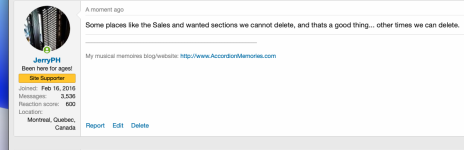
Just playing here with this post... the DELETE option at the bottom is clearly visible, but there is a time limit before it disappears. I also think one has to have posted "X" number of times before that option appears too... not sure. You can post in the FORUM section and Knobby will respond to you.