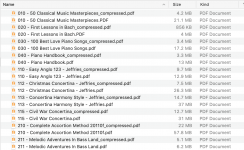https://sites.google.com/view/download-book/home
Skeptical at first but really impressive content... Precise and clear.... Well worth dropping the guy a donation for his efforts....
Enjoy your studies... Happy New Year
Skeptical at first but really impressive content... Precise and clear.... Well worth dropping the guy a donation for his efforts....
Enjoy your studies... Happy New Year